What’s a Rich Text element?
The rich text element allows you to create and format headings, paragraphs, blockquotes, images, and video all in one place instead of having to add and format them individually. Just double-click and easily create content.
Static and dynamic content editing
A rich text element can be used with static or dynamic content. For static content, just drop it into any page and begin editing. For dynamic content, add a rich text field to any collection and then connect a rich text element to that field in the settings panel. Voila!
How to customize formatting for each rich text
Headings, paragraphs, blockquotes, figures, images, and figure captions can all be styled after a class is added to the rich text element using the "When inside of" nested selector system.
Spaces and Teams
In the Webex app, your interactions are taking place in spaces and teams, where you can send messages, make calls, have video meetings, and share files and whiteboards. A space might consist of a small group or a larger team.
Direct Messages
A direct message is a message sent directly to one person. Direct messages remain between two people. You cannot add other people to the conversation later.
Spaces
Spaces work well for a group of people working on a specific topic. You might also see these referred to as standalone spaces.
Teams
If your original intention changes and a space outgrows its original purpose, you can create a team and then move a space into a team. Teams are typically used when working on a large project with people across multiple departments.
Create a Space
To collaborate with a group in Webex, you can create a space. Spaces work best for a group of people collaborating on a specific topic or project. In a space, you can send messages, make calls, have video meetings, share files and recordings, and use whiteboards.
If your scope expands from the original intention of the space, it might be time to create a team and move the space into a team. See Create a Team for more information.
- 1. To create a space, in the app header, tap the Plus icon.
- 2. Select Create a space.
- 3. Enter the name for the space.
- 4. If you want anyone in your organization to find and join this space, toggle on Make this space public.
- 5 Tap Next.
- 6. Enter the email address or name for each person you want to add to the space.
- 5. Tap Create.
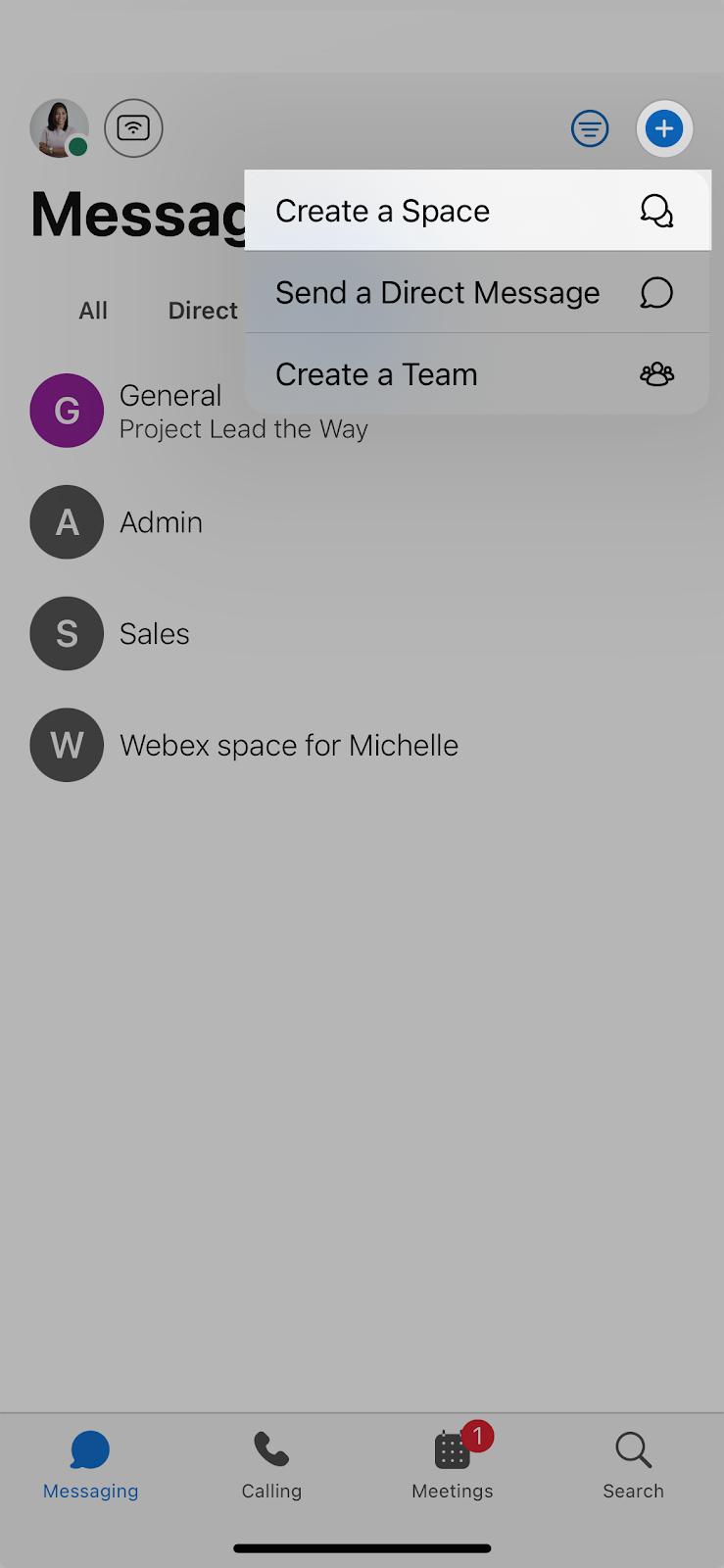
Create a Team
Creating a team in Webex can help you collaborate and stay organized. Teams are especially helpful when you’re working on a large project with team members across multiple departments.
- 1. To create a team, in the app header, tap the Plus icon.
- 2. Tap Create a team.
- 3. Enter the name of your team. If you’d like, you can also enter a description.
Tip: Here is where you might want to include the purpose of this team in Webex.
- 4. Tap Create.The team is now listed in teams.
- 5. Tap the team name to add people. Select Team Members and then Add Team Member. Enter the name or email address or select them from the list.
- 6. Tap Add.
- 7. Once you have created a team, you can add smaller spaces within it. To create spaces within a team, tap Create a space.
Note: Every team has at least one team space, General. People added to the team are automatically added to the General space.
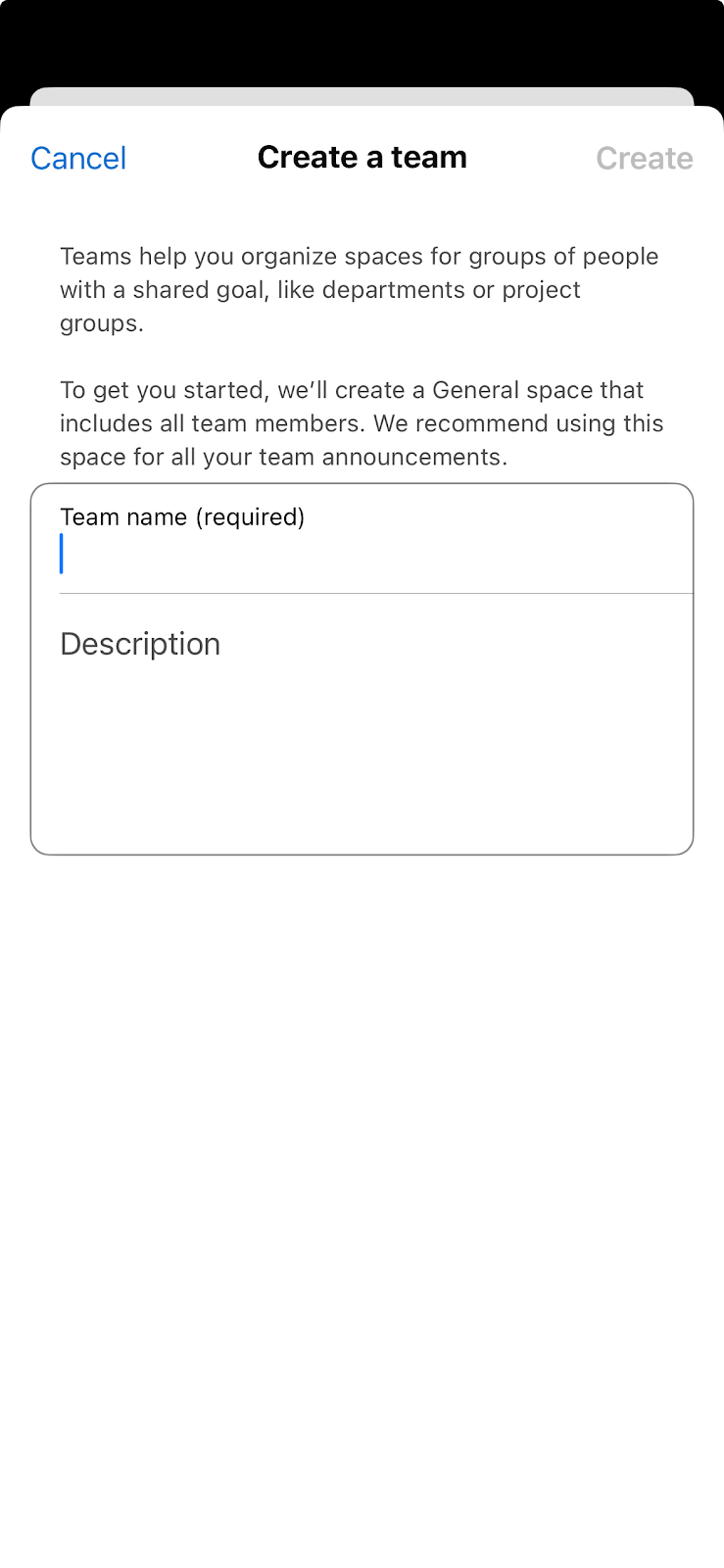
Send and Receive Messages
Messages in Webex are where you chat with coworkers, exchanging content and ideas. You may send a message directly to a coworker or to a space you created. To send a message directly to a coworker:
- 1. Select a person from your Messaging list.
- 2. Tap in the message area and then type your message. You can include files, add personality with emojis or animated GIFs, and also add formatting or markdown to make your messages stand out or be easier to read.
- 3. Tap the Send icon to send your message.
Note: Don’t worry if you’ve made a mistake and need to edit it or if you’ve pasted in the wrong space and need to delete the message entirely.
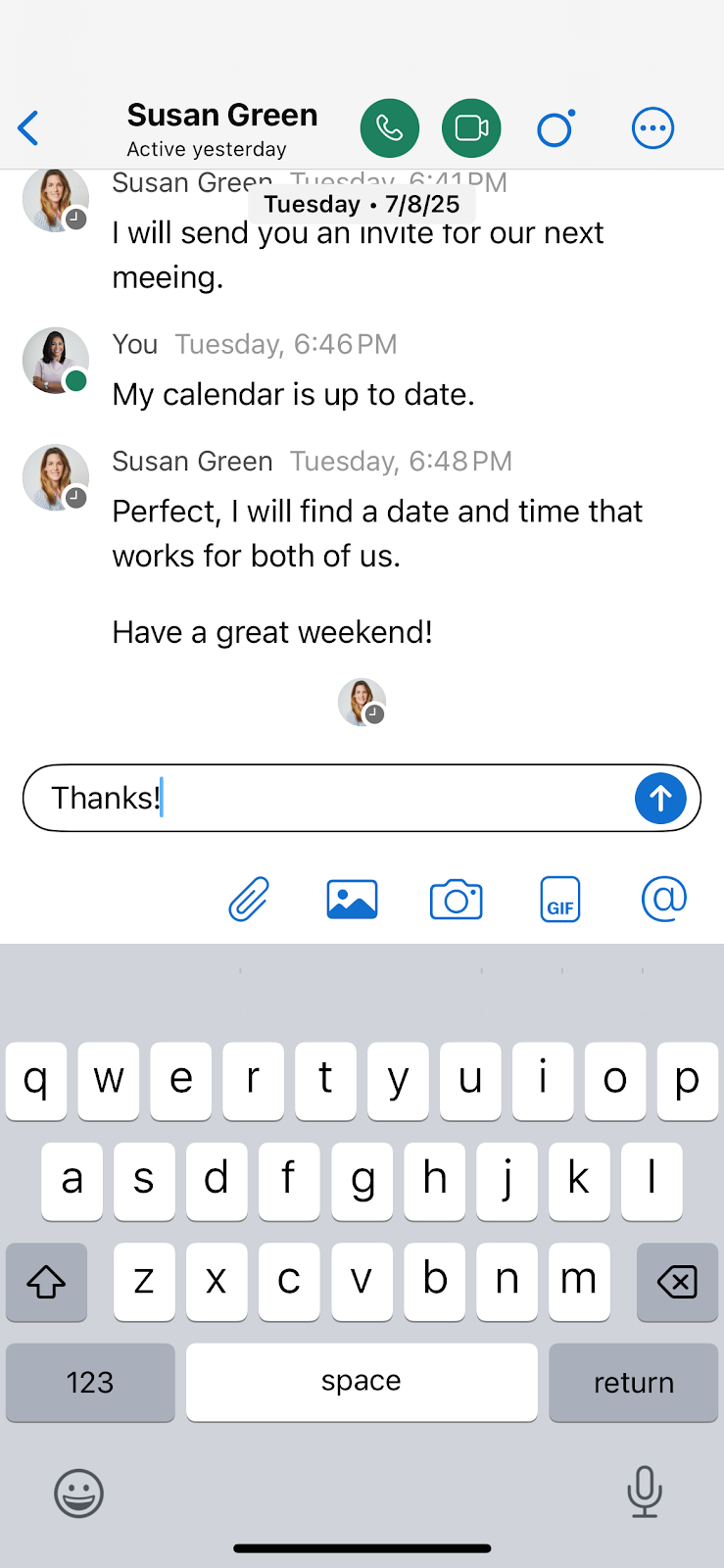
Receive and Organize Messages
When you get a new message, you're notified right away. You can also make it easy for yourself and others to follow a specific train of thought using threading, quotes, and even forwarding a message to someone else. You can also flag important messages so that you can refer back to them easily.
To do any of these, long press on the message you'd like to edit, forward, flag, etc., and your options appear.
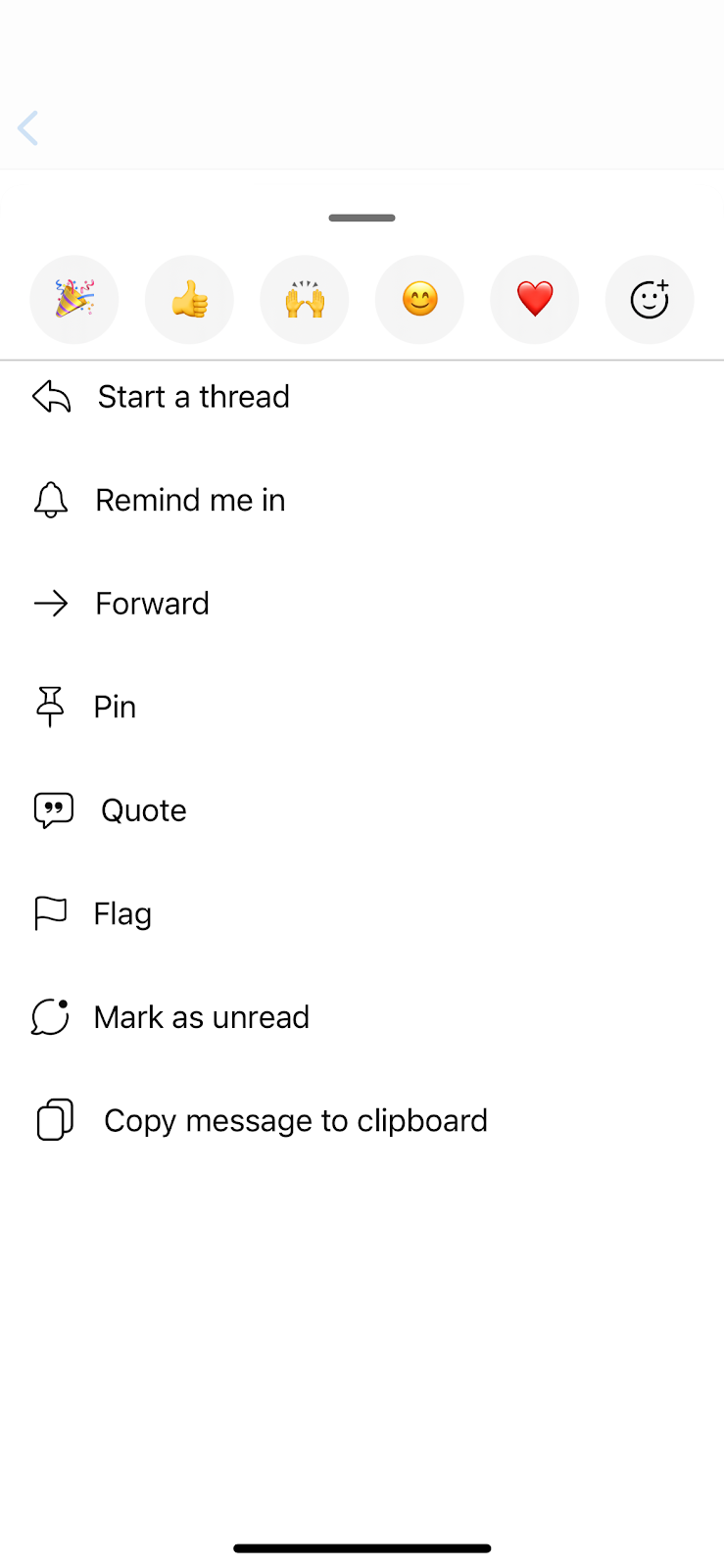
Send a File
You can share most types of files, with the largest file size being 2 GB. You can also preview documents without downloading them first. Acceptable file types: : .doc, .docx, .gif, .jpeg, .pdf, .png, .ppt, .pptx, .xls, and .xlsx.
To send a file:
- 1. Tap the Attachment icon.
- 2. This brings up your system dialog, where you can select and upload a file.
- 3. Once uploaded, press the Send icon to send a file.
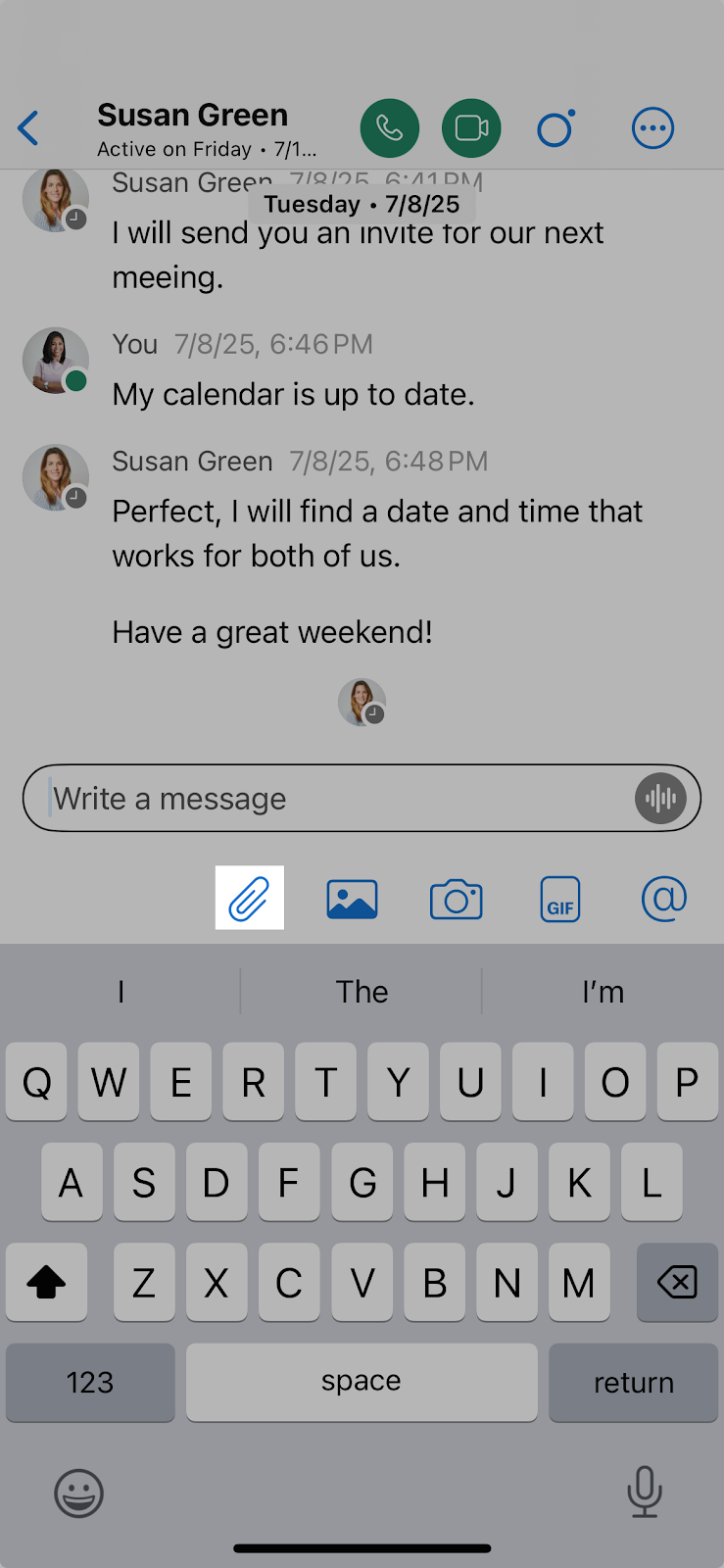
Generate Space Summaries
When you're occupied or returning from an absence, staying updated across all your spaces can be daunting. AI Assistant can create space summaries to swiftly bring you up to speed on missed messages and conversations within each space. Stay informed about decisions, key points, and stay current with ongoing discussions at a glance.
- 1. Select a space from your list.
- 2. From the app header, tap the AI Assistant icon.
- 3. Tap Summarize unread.
To stop the summary in progress, click Stop generating.

